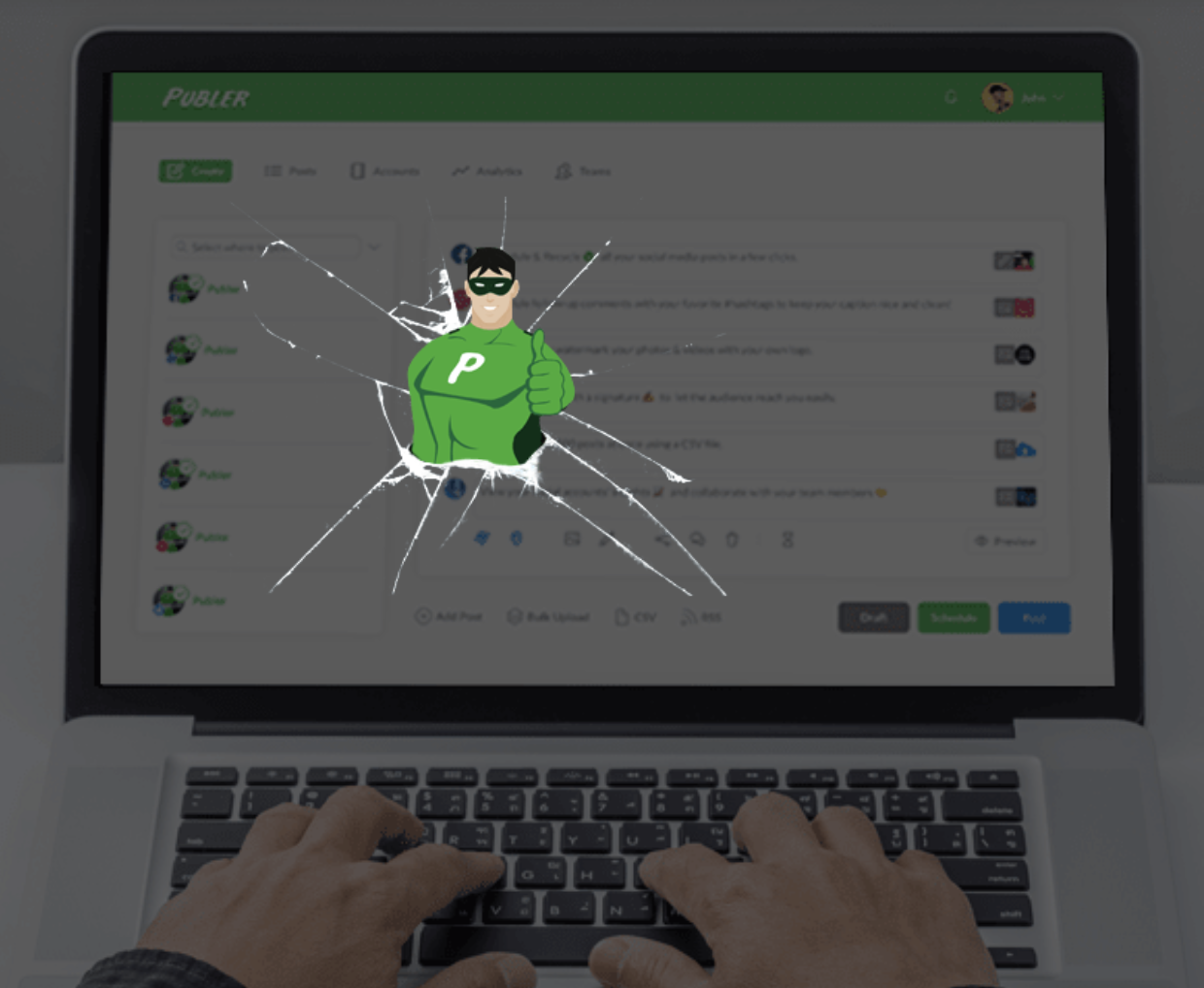Social media can be an intimidating place for businesses, influencers and entrepreneurs alike as it is evolving at a continuous and rapid pace. Having an active social media presence without taking over a massive percentage of your time can be challenging. That is where a social media scheduling tool comes into play.
Perhaps you need a way to publish posts when you are offline, but your audience is online? Or you need your posts going up on different platforms at different times of the day because each social network has different peak times? A Social media scheduling tool is an angel in disguise, and we have got just the one for you!
Introducing Publer – This virtual superhero lets you consolidate, collaborate, schedule, and analyze your posts for almost all social media platforms. And all this, from one central dashboard! We personally use it for Facebook, Instagram, Twitter, LinkedIn, & YouTube.
We want to give you a quick tutorial on using Publer to save time and help your business meet its online marketing goals with this blog.
User-Friendly Interface
Its minimalistic interface makes the tool an easy-to-use one and gives you all you require to start scheduling within minutes. Other than scheduling, this tool even allows you to recycle and auto-schedule your posts to save time. Its Team Collaboration feature enables you to invite other members and create your very own workspace. Here, you can set goals for each member, switch within teams and create new ones!
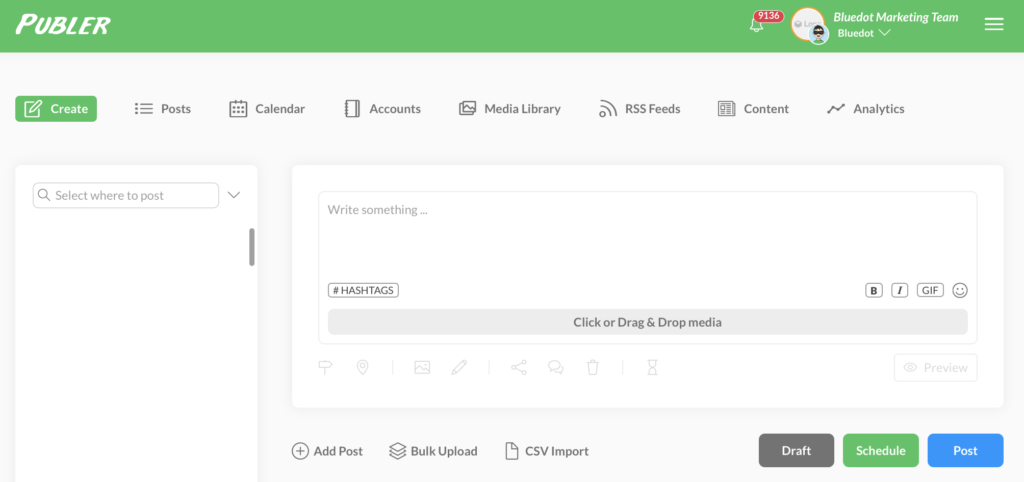
Getting Started
To get started on Publer, the first thing you need to do after logging in is link the social media accounts. To add your social accounts to Publer, navigate to – Accounts > Add Account.
Once you’ve added the accounts, you can also group them using a unique name based on clients, campaigns or publishing schedules. To manage your groups of accounts, you can either click the down arrow next to the search box on the Create page or by going to your Accounts page.
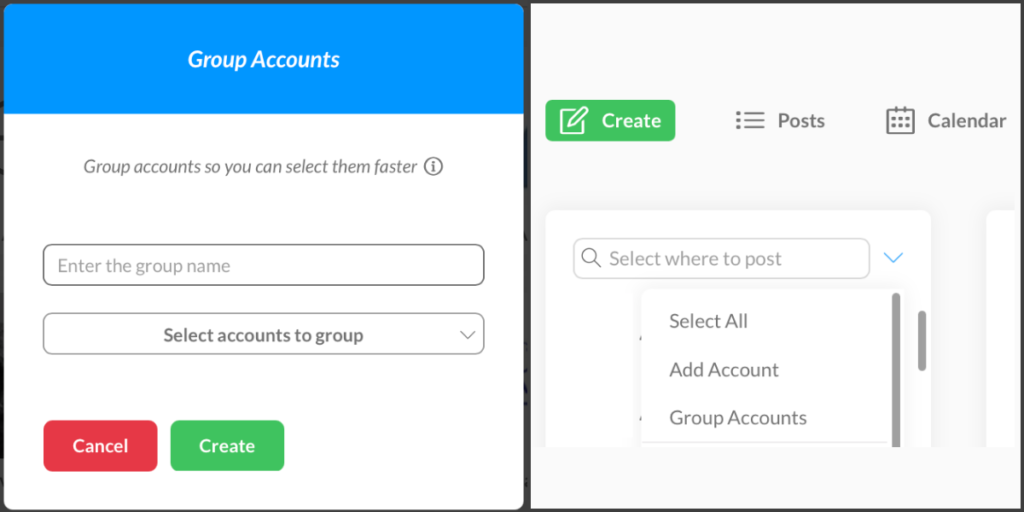
Publishing
Once you’ve set up your accounts the way you want to, you can begin publishing. Visit the ‘Create’ tab, select the specific Account/Group Account, and start composing your post. You can add images, links or videos to the post. Once that is complete, you can either draft, schedule, or post your Content to the required social Account. You can also customize the post for each social network without having to toggle between tabs! What a relief!
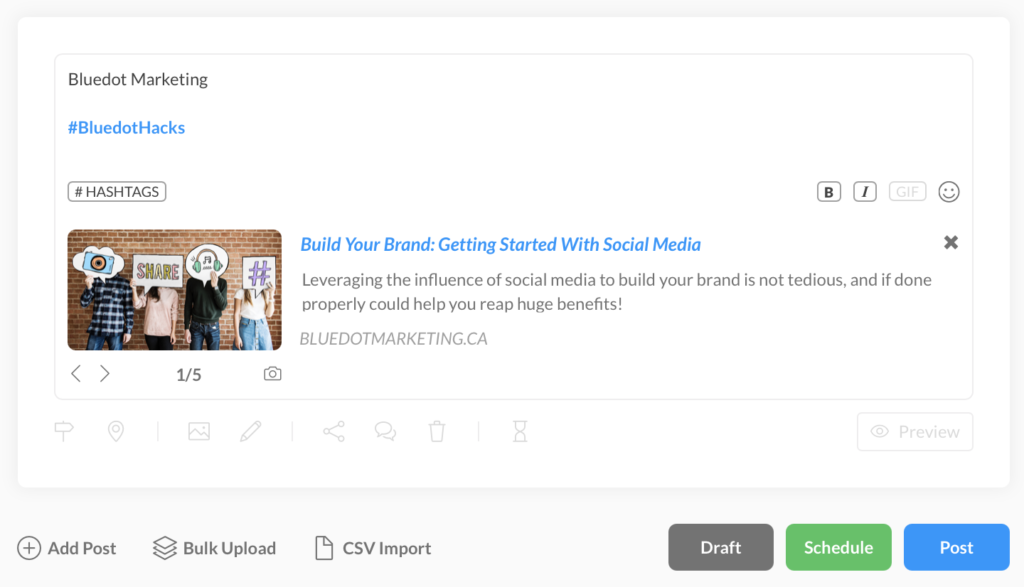
Hashtag Suggestion
We are huge fans of Publer’s Hashtag Suggestion Generator. Especially for posting on Instagram, this Generator is a real time-saver, as you do not need to manually look for the right hashtags but instead be prompted with them! It provides you with the volume of posts so that you can make an educated decision.
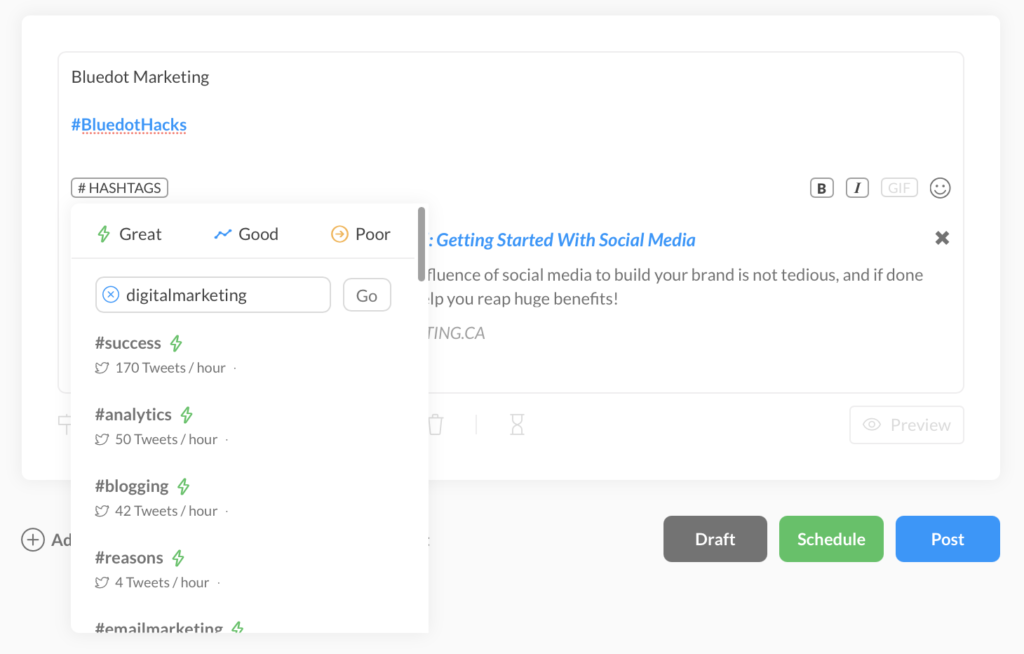
Content Curation
As for the Content Recommendation feature, we’re amazed at how personalized the tool is at providing the end-users with content suggestions based on their country or content category. All you’ve got to do is search for a country and category, and Publer will provide you with the latest articles that have been shared for a similar audience.
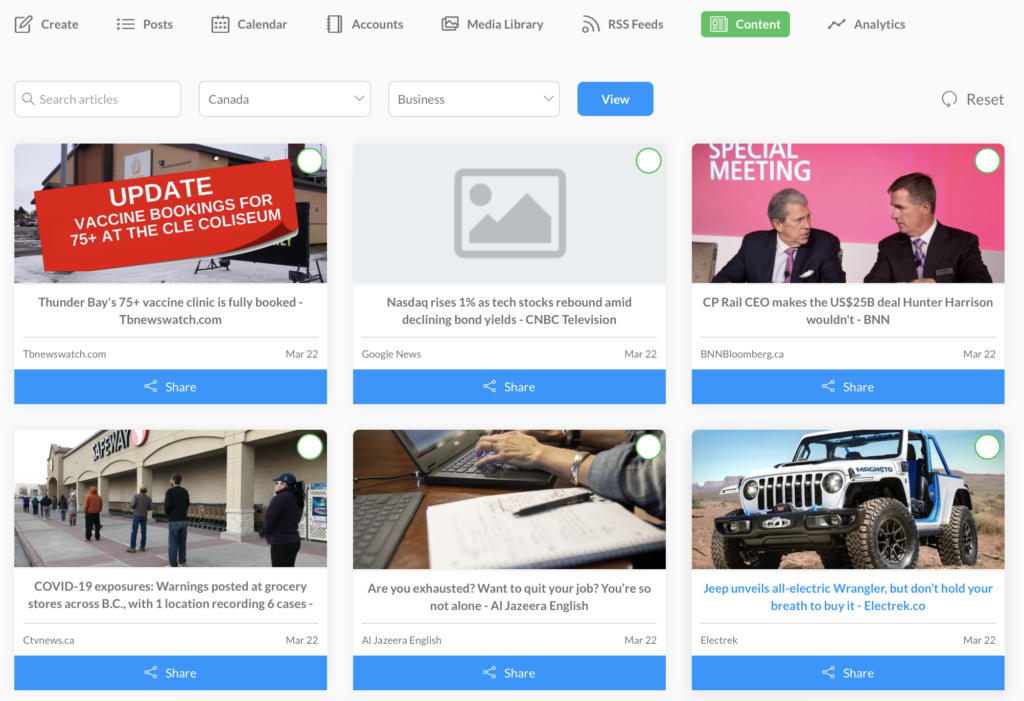
2021 Roadmap
We are also expecting some seriously cool features that we spotted in their 2021 roadmap! We cannot wait for these to reflect on the platform, from the Android and iOS app to Facebook carousels, WordPress posts, and Instagram feed previews!

Plans and Pricing
Coming to Publer’s pricing plan, there are three plans to choose from – One free plan and two paid plans, ARGENTUM & AURUM. With the free plan, you can connect up to 5 social accounts and schedule up to 50 posts. If you want to add more social accounts and team members, you will have to upgrade to Publer’s Argentum plan, where you can enjoy unlimited scheduling and a Canva integration, among other features.
If you’re looking for more premium features such as Watermarked videos, Automatically recycle posts, Schedule YouTube videos and Content recommendations, you will have to upgrade to the Aurum plan.
Publer has so many more amazing features that could help you manage your time better:
1) Create a unique Link in Bio
2) Share Content with the Browser Extension
From being insightful to personalized and easy-to-navigate, Publer will help supercharge your social media management activities to ensure you are reaching the right audience at the right time – all of this in a systematically time-saving manner. At Bluedot Marketing, we definitely recommend using it. Click here to get started with Publer.